Download
| Windows | ( 64bit ) |
|
| Linux | ( 64bit ) |
|
Product tested with latest debian versions ( 8,9,10... ) but it should run all other linux distibutions especically latest ubuntu distributions
Install Instructions
Setup
-
Windows:
- Simply download and run setup application.
-
Linux:
- login as root
- download application
- chmod +x MRCPFree.run
- ./MRCPFree.run
-
After setup completed
- Go url with your machine's ip. For example: http://127.0.0.1:1554
- Login with Default account. Username: admin Password: teknoses
Generate License
To use MRCP Server, First you need a Serial number. You can get a "Free Serial Number" through your Teknoses Account.
- Login to your Teknoses Account at here
- Go "Account" page from left menu and then Click the "Activate Free Credit" menu in the Actions Menu. ( The Actions menu is the three-dot button in the upper right corner. )
- Activate your "Free Credit".
- Go "Licences" page from left menu, Click the "Order a Licence" menu, Select the "MRCP Server Licence" and select the "Use My Free Credit" and complete the order.
- Note: You can also create "free licences" and try other products freely.
- After order completed you can see the MRCP Server Order & Licence in Licences menu.
Register MRCP Server
After creating your Free MRCP License:
- Login to your MRCP Server
- Go Administration/Settings page from left menu and click "Register" menu from Actions menu
- Paste your "Free MRCP License" and click "Save" Button
- Congrulations. Everythings completed.
Notes:
Free version of MRCP Server is a Hybrid Application. Runs completelly as local except Speech Recognition process. The Speech Recognition Calculations process on Teknoses Cloud over Secure SSL Connection.
There is also exists On-Premise Version of MRCP Server that includes processing of "Speech Recognition Requests" as local. Please Contact us for On Premise Version of MRCP Server.